Faster, Easier, More Organized Emails
Say Goodbye to a messy email inbox. Communicate with clients and vendors through YoPrint.
No credit card required. Cancel anytime. Free demo.
Customer Emails in One Place
Cut down on the load in your inbox by emailing customers directly from sales orders in YoPrint, and getting replies recorded in YoPrint’s messaging history. You won’t need to spend time searching for lost emails in your inbox ever again.
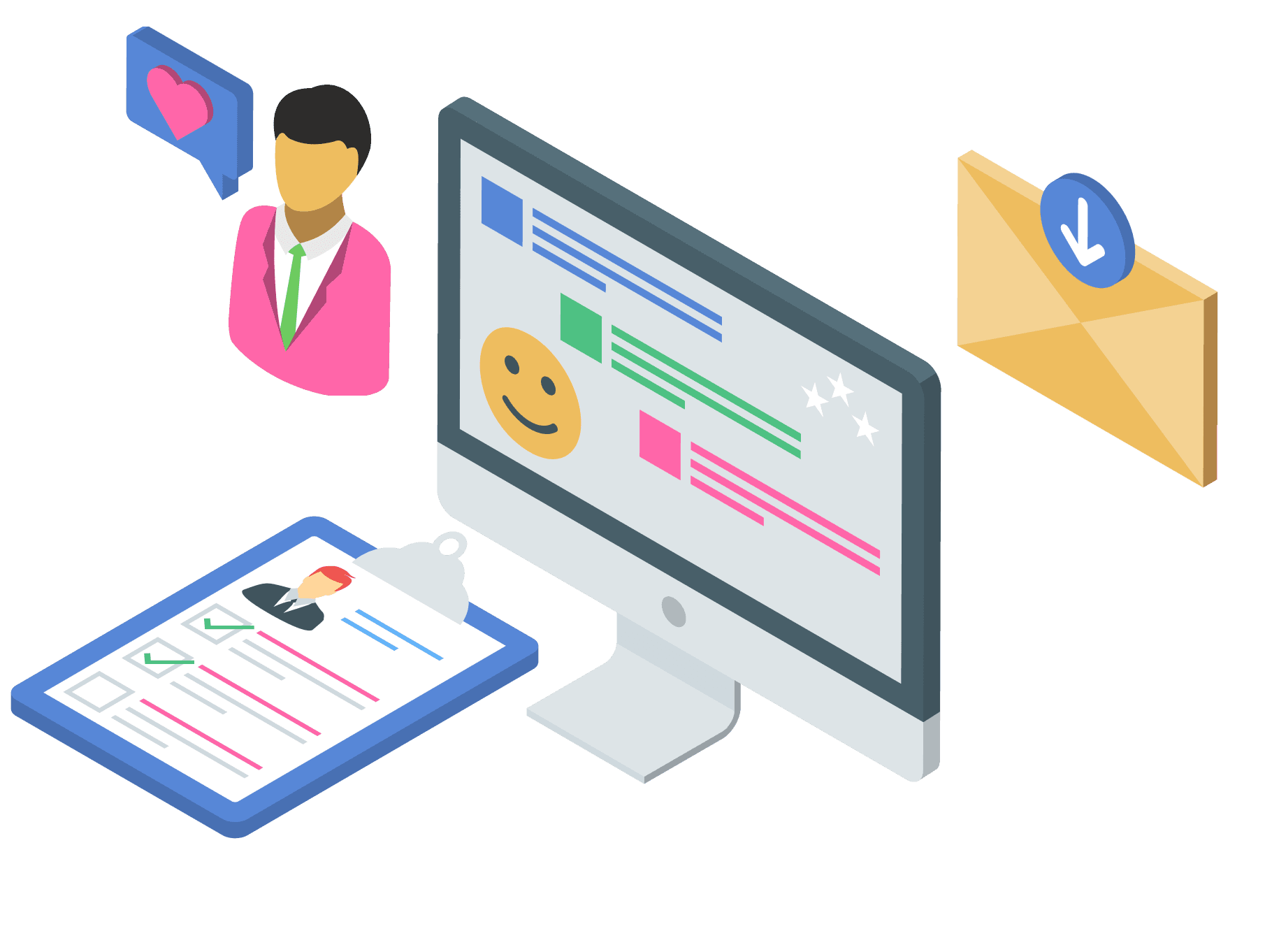
Customers Can Reply from Their Inbox
Customers can access the customer portal to reply to emails, or they can reply straight from their inbox. All replies are automatically stored in the corresponding sales order in YoPrint, so you can stay organized effortlessly.
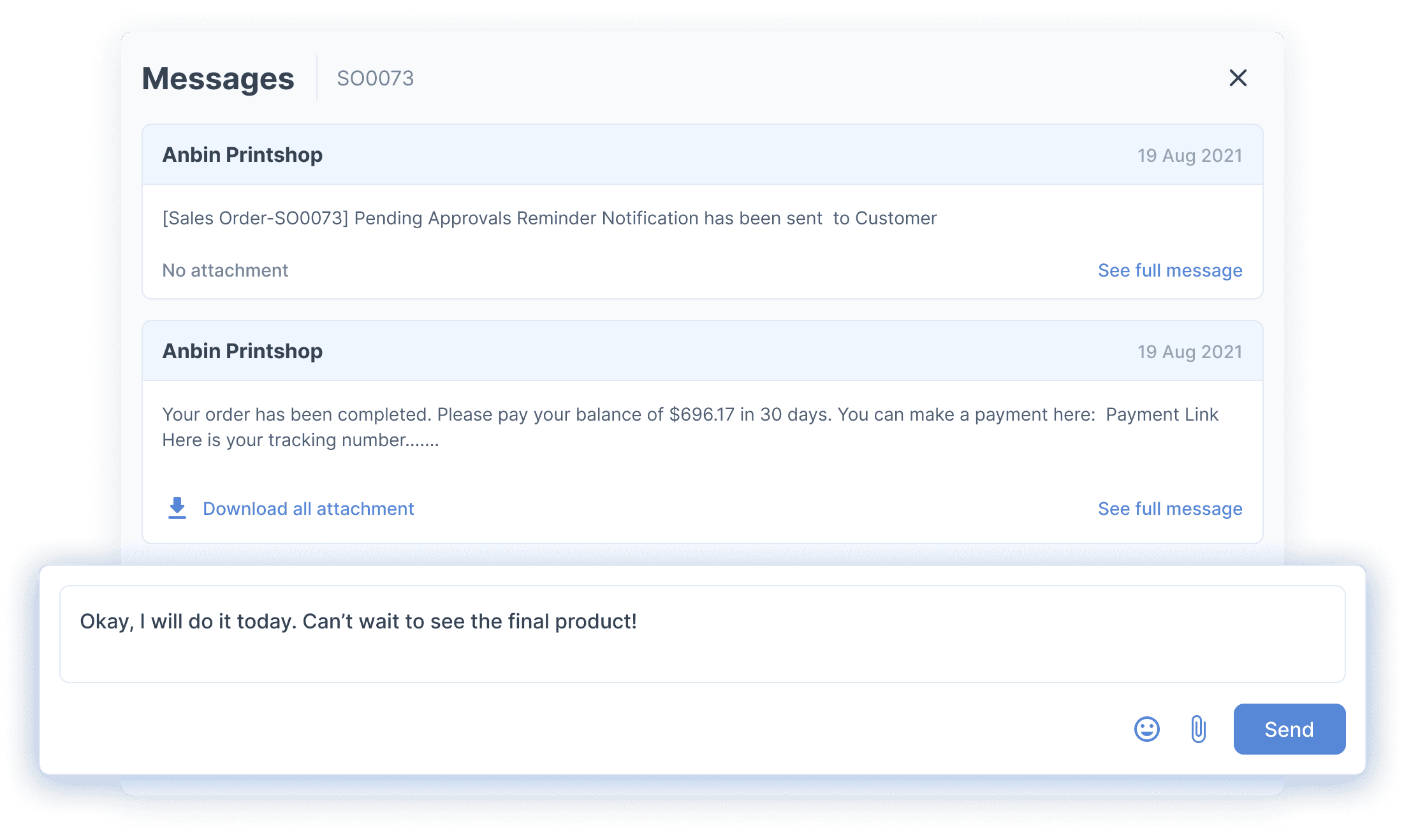
Email Vendors Without Leaving YoPrint
You don’t need to open a new tab, head to your inbox, and compose an email. Purchase orders in YoPrint can be emailed to vendors with just a click of a button, and no typing needed (thank you, templates). Vendors' replies are also stored in the corresponding purchase order.
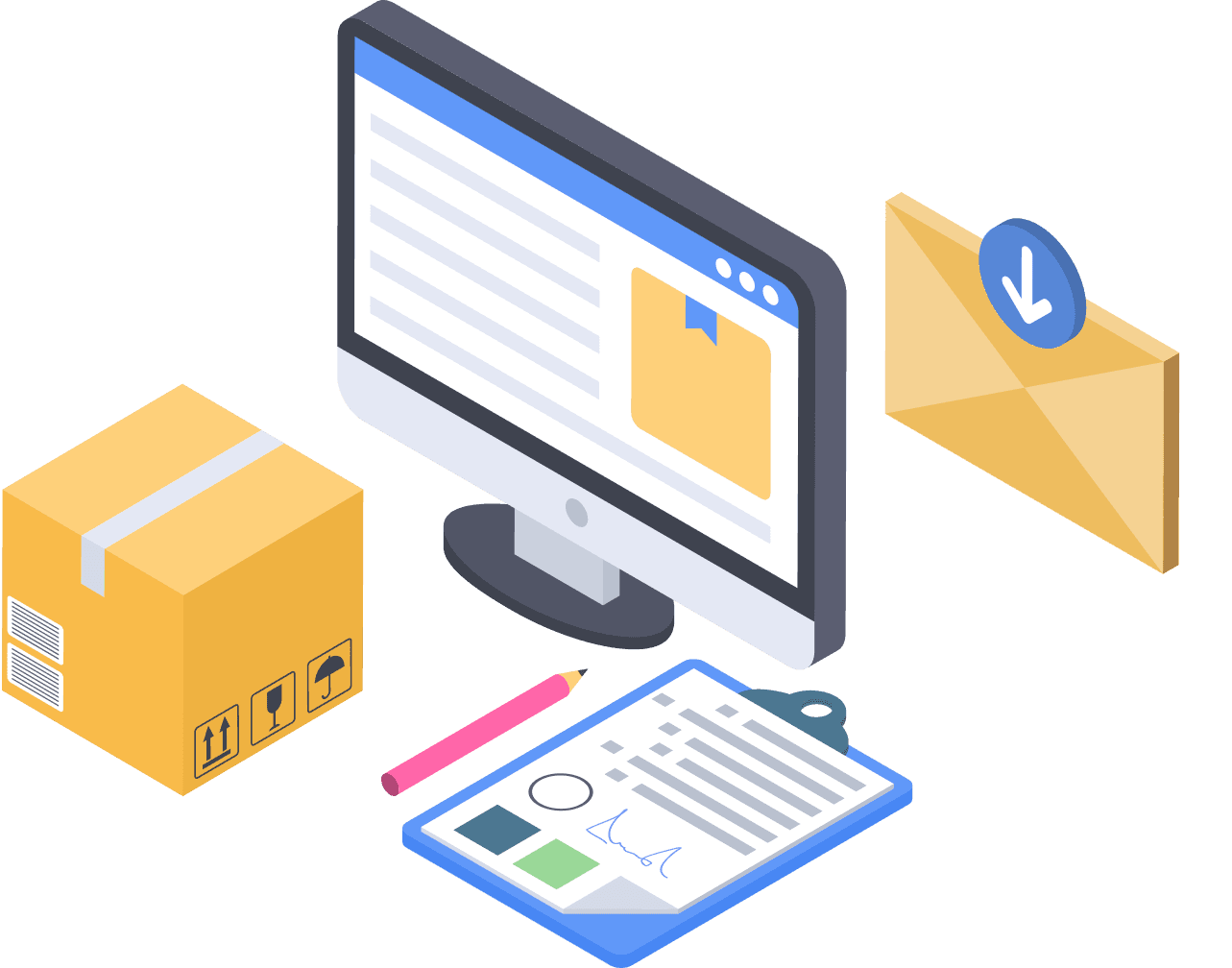
Use Templates, Type Less
Would you believe us if we told you that you could send emails without typing anything? Well, with YoPrint’s Dynamic Email Templates, you can. Just select the template you need and fire off personalized emails without typing the same things over and over again. It’s super fast, and super individualized customer service.
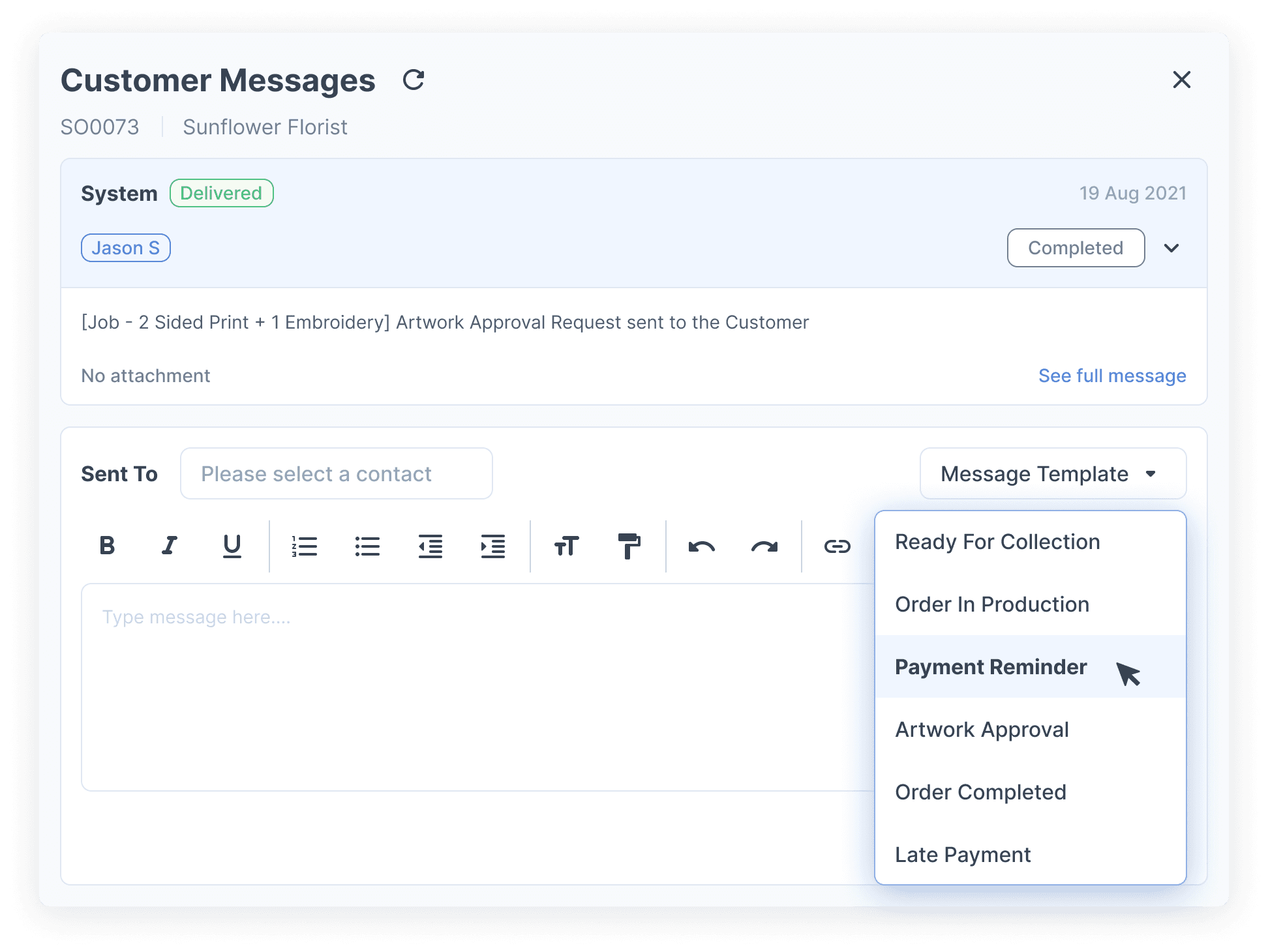
Easy Email Template Configuration
It’s easy to create email templates. Take advantage of YoPrint’s Email Placeholders to insert common fields, sales orders, and purchase orders in your email. Once you’ve previewed and saved your templates, you can add them to your quote, sales order, and purchase order workflow.
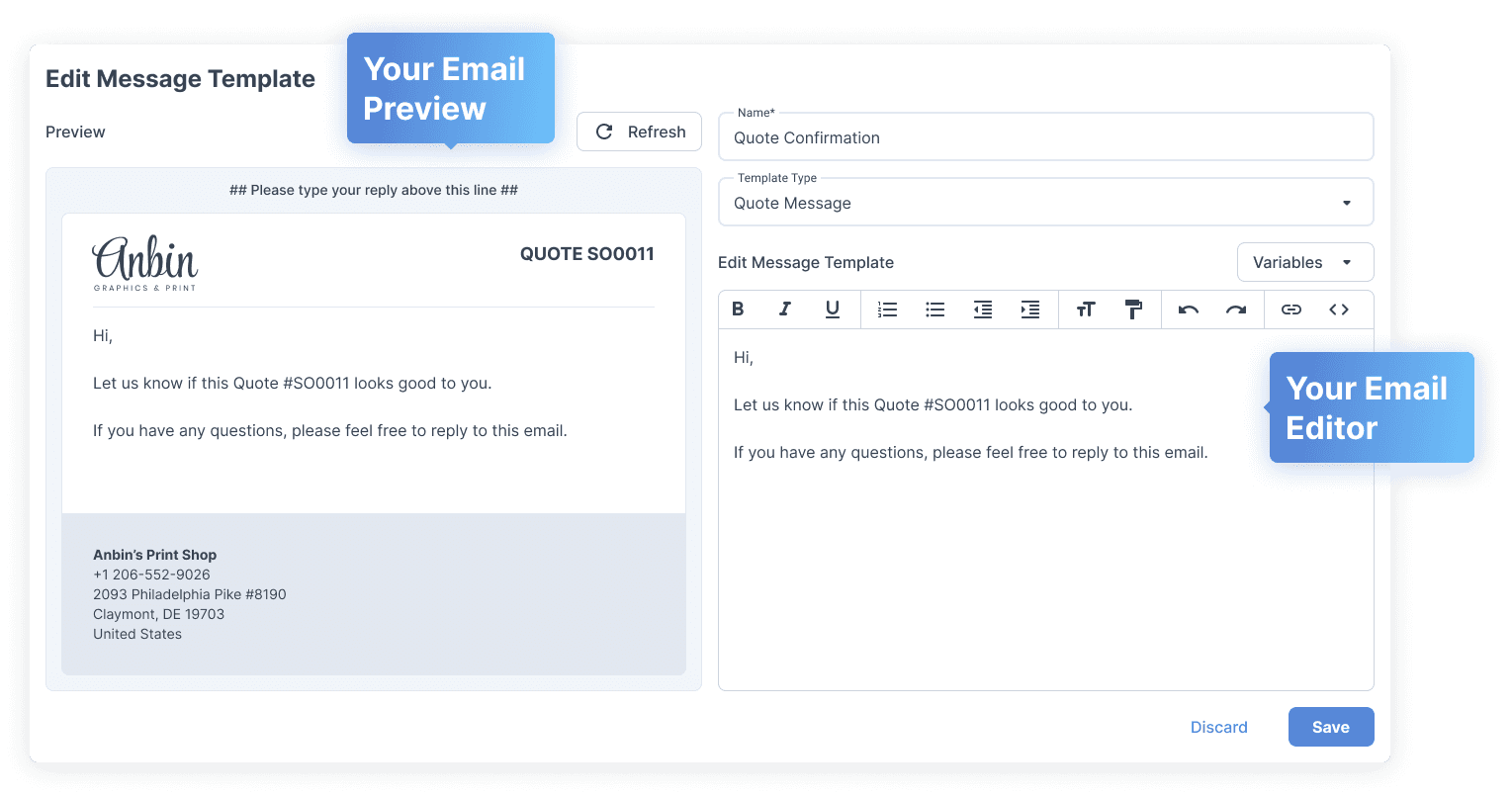
Customizable Email Domain
Get customer communication down pat not just with timely emails, but also with a custom email sending domain. That way, your customers always know who’s emailing them, and your emails don’t hit the spam box.
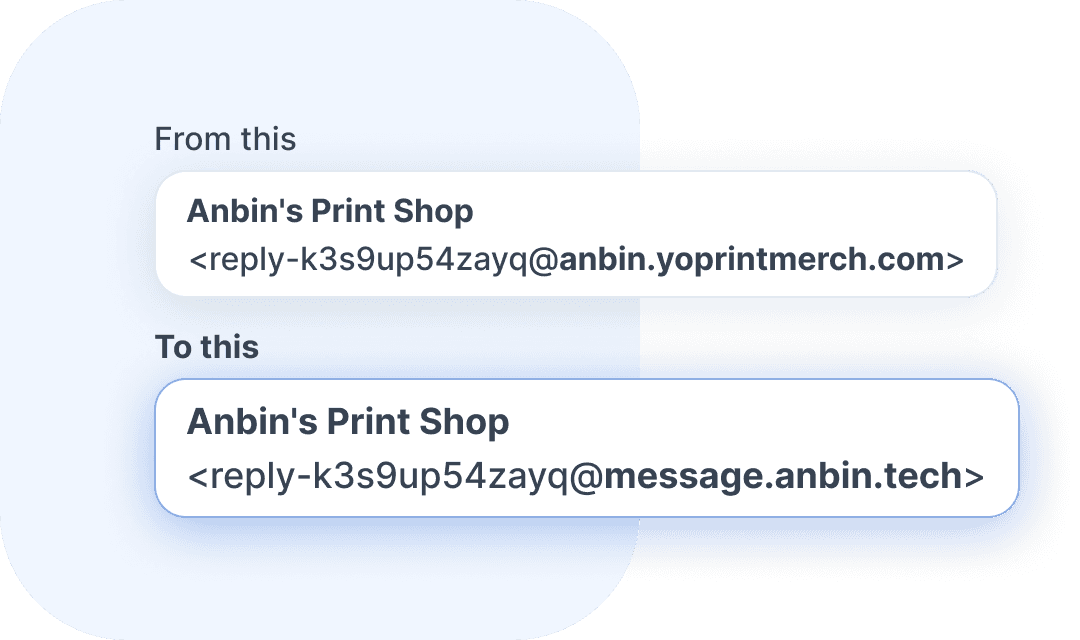
Ready to Enhance Customer Communications?
Try YoPrint free for 14 days, no credit card required.