Lower Inventory Costs While Keeping Minimal Stock On Hand
No more stockouts. Track, record, and update inventory in one consolidated platform, tightly connected to your workflow.
No credit card required. Cancel anytime. Free demo.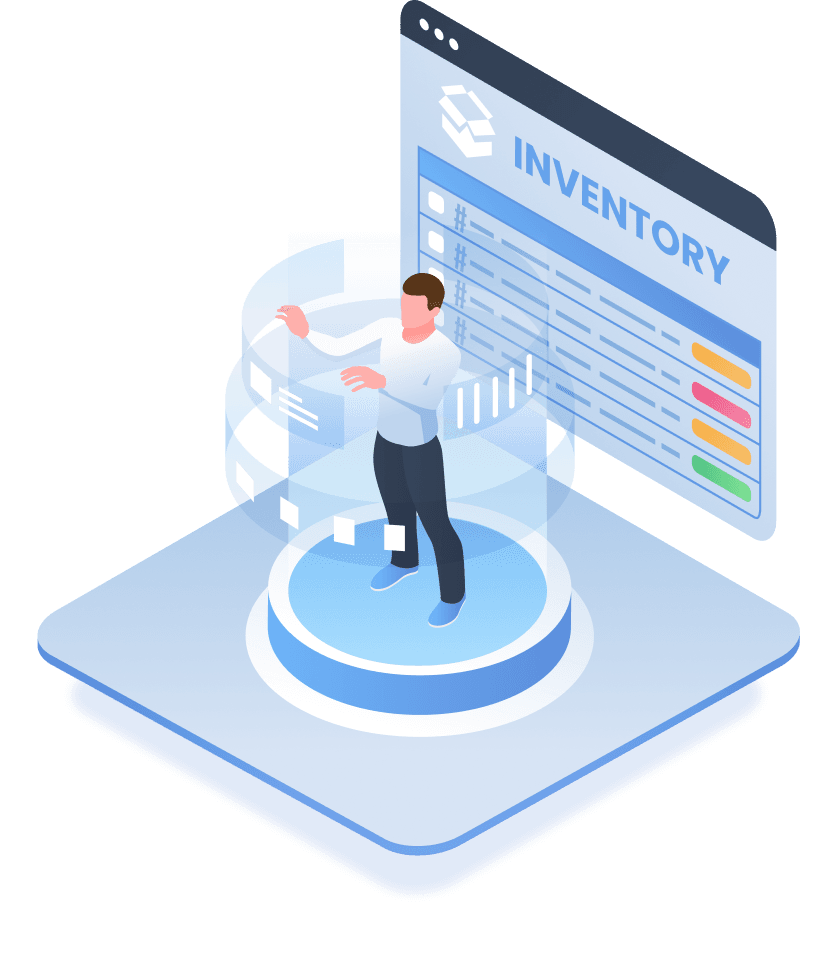
Accurate Inventory Levels
Get rid of spreadsheets, and get inventory that is tracked for you.
Multiple Warehouse Support
Do you hold stock in your storefront and in a warehouse? Do you have multiple warehouses? In YoPrint, you can separate your inventory by warehouses to get accurate, real-time access to your stock information across locations. Thinking of moving stock from one warehouse to another? Stock transfers between warehouses are easily recorded.
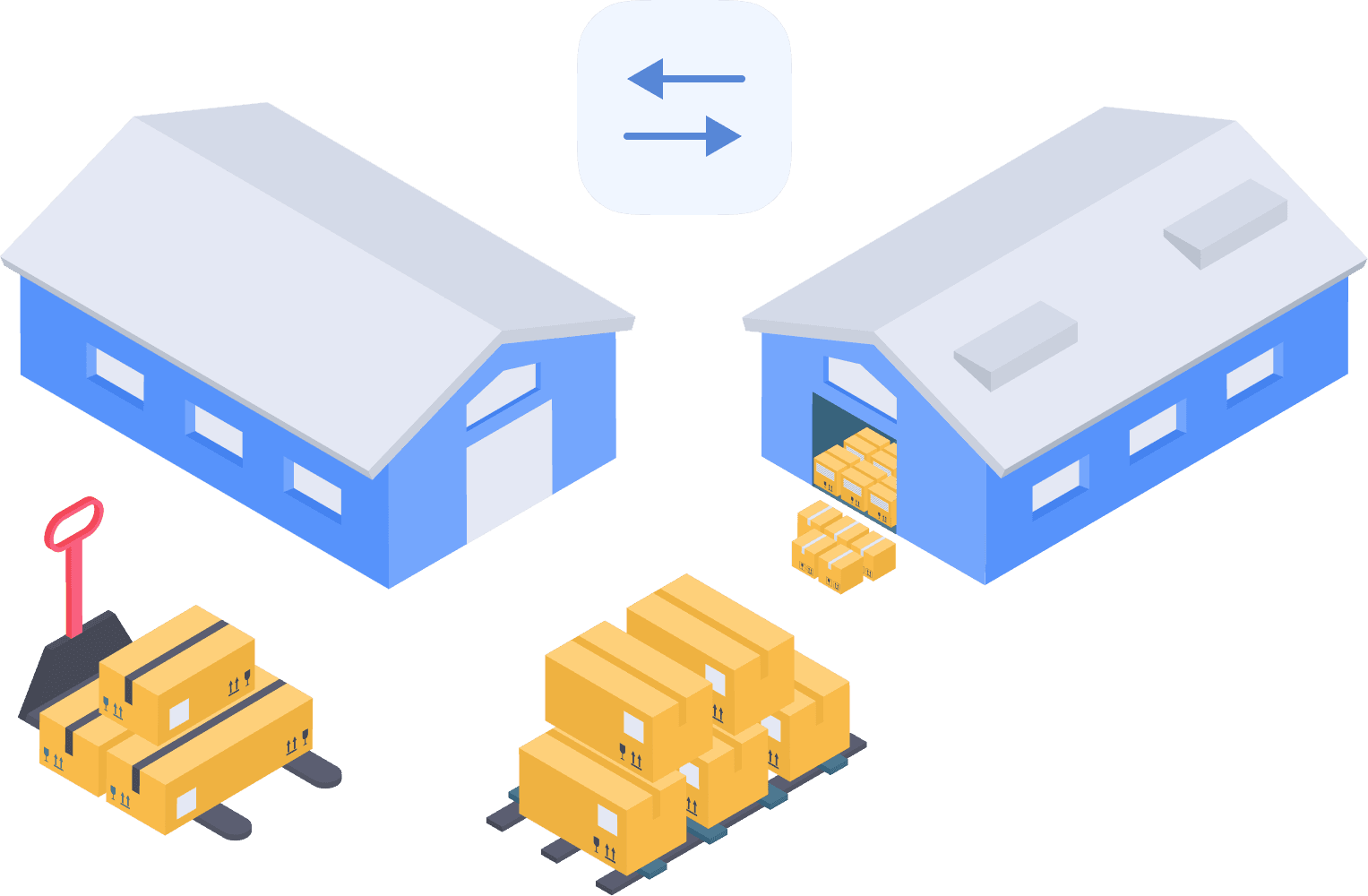
Adjust Stock at Any Time
Spilled some ink on a garment and need to adjust stock levels? We’ve got you covered. You can perform a stock take to quickly adjust the numbers for the garment in question. New stock levels are immediately updated and reflected in YoPrint.
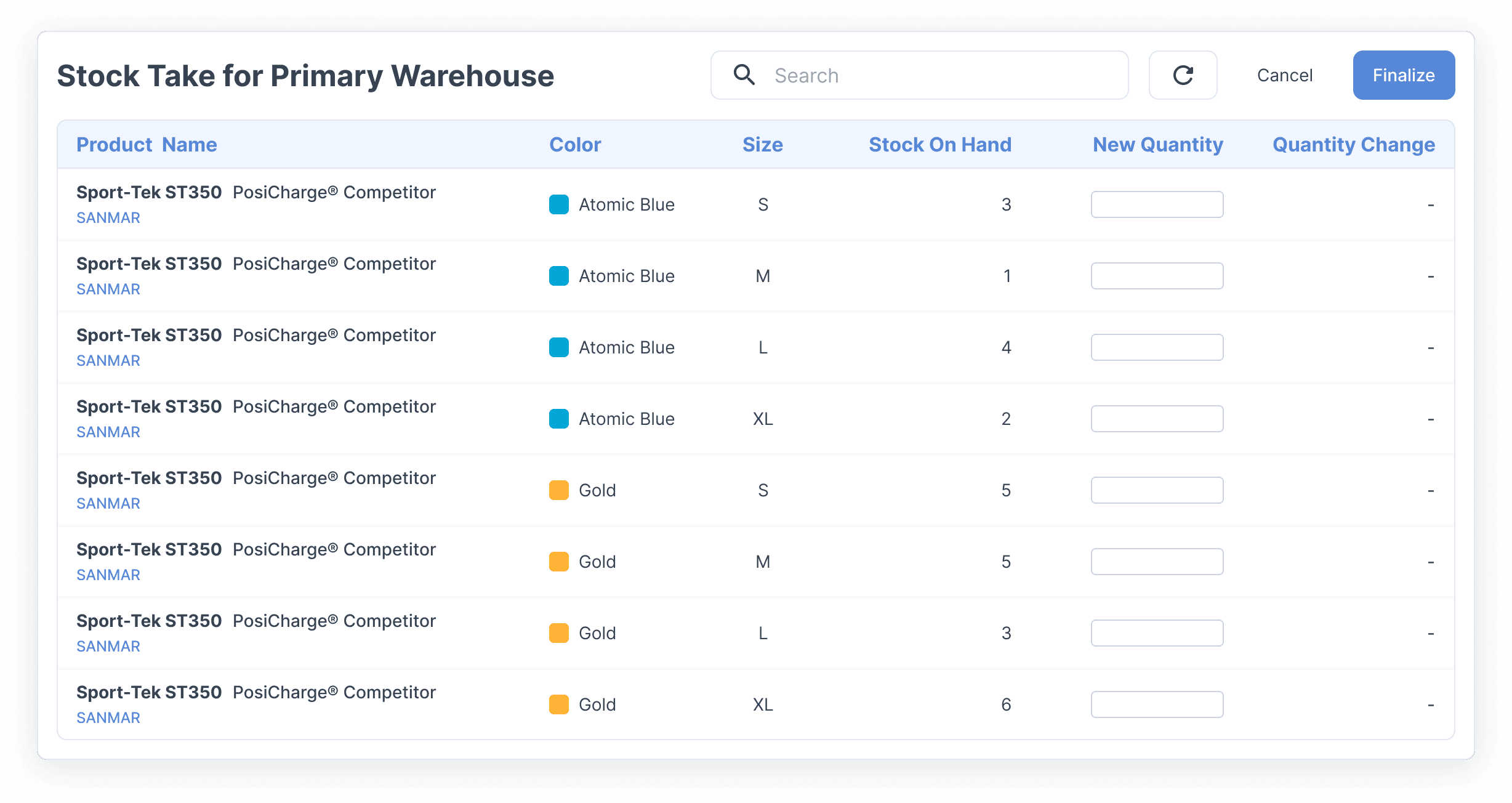
Connecting Inventory and Workflow
See real-time inventory levels, know how much to order, and better estimate order fulfillment time.
Know Exactly How Much to Order
A handy reorder column tells you exactly how many items you need to order to make sure customer orders are fulfilled on time. Information from sales orders and purchase orders connect to the Inventory Management module, so YoPrint shows you updated information on available, on-hand, incoming, and committed stock. Most importantly, YoPrint auto-calculates your reorder amount.
Track What You've Received
Mark what has been received, and see what hasn’t been received on one page. With YoPrint, you always have a clear history of your purchase order workflow and when your items were received. We keep track of it so you don’t have to.
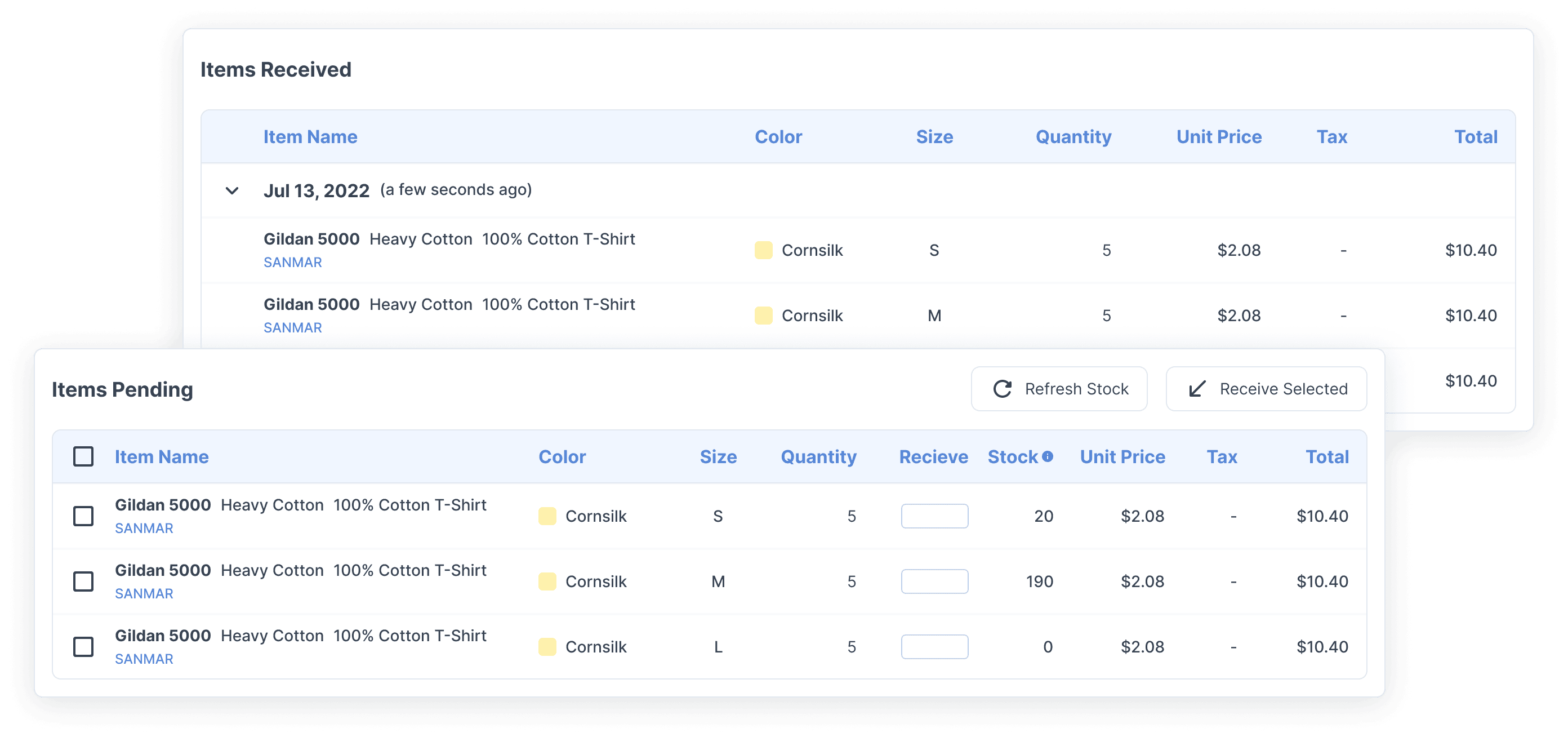
Hear from Our Clients
We think we’re pretty great, but we may be biased. So don’t take our word from it. Hear from our happy clients.

"There’s so many ways to customize the workflow for however you run your shop. It’s been the best asset for the company in a long time."
Taylor
Screen Graphics Inc.
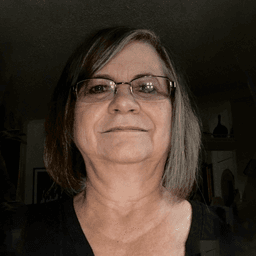
"Not only is the software amazing the customer service is above and beyond what could be expected. It is moving our business to another level of productivity. Thank YoPrint!"
Frances Bridges
Jowess Industries Inc.

"It has been very helpful in allowing us to work from different locations. I am glad we chose Yoprint and would like to thank the team for their great support."
Melissa Cadelina
Everyline Designs
Easy-Peasy Purchasing Process
Technology that is designed to simplify creating, managing, and tracking purchase orders.
Clear Communications with Vendors
YoPrint’s got some advanced tools to make it easy to communicate with vendors. Every purchase order’s got a link you can share with vendors so they can see not just the purchase order, but also any attached files. Or if you’d like to email vendors, a quick click on the ‘Send Message’ button shoots out that email for you.
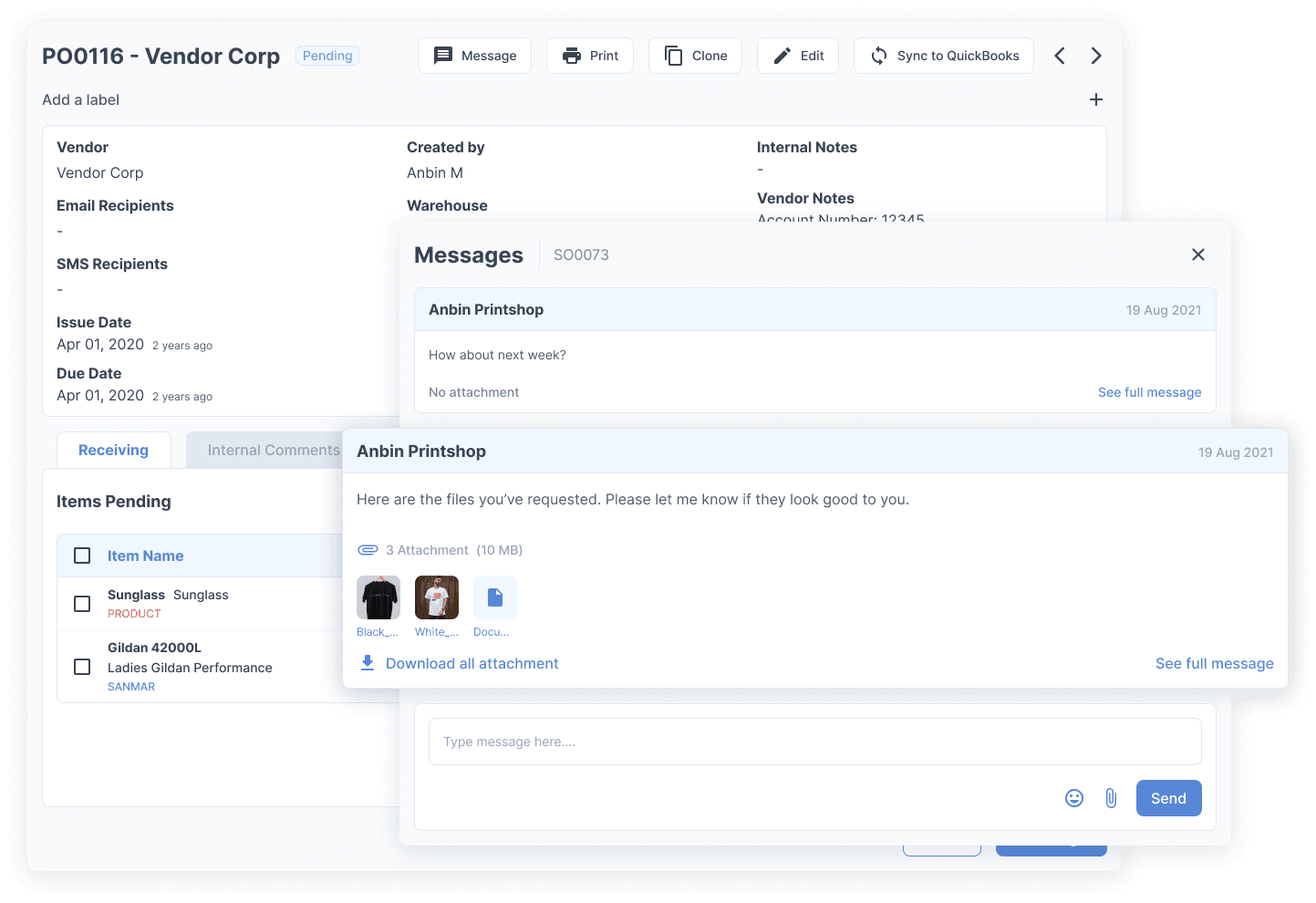
Scan the Barcode to Know What You’ve Received
Scan barcodes with YoPrint’s integrated barcode scanner to get all purchase order details and update your stock received. It’s especially useful if the vendor ships your products separately - you’ll always know which items belong to which purchase order.
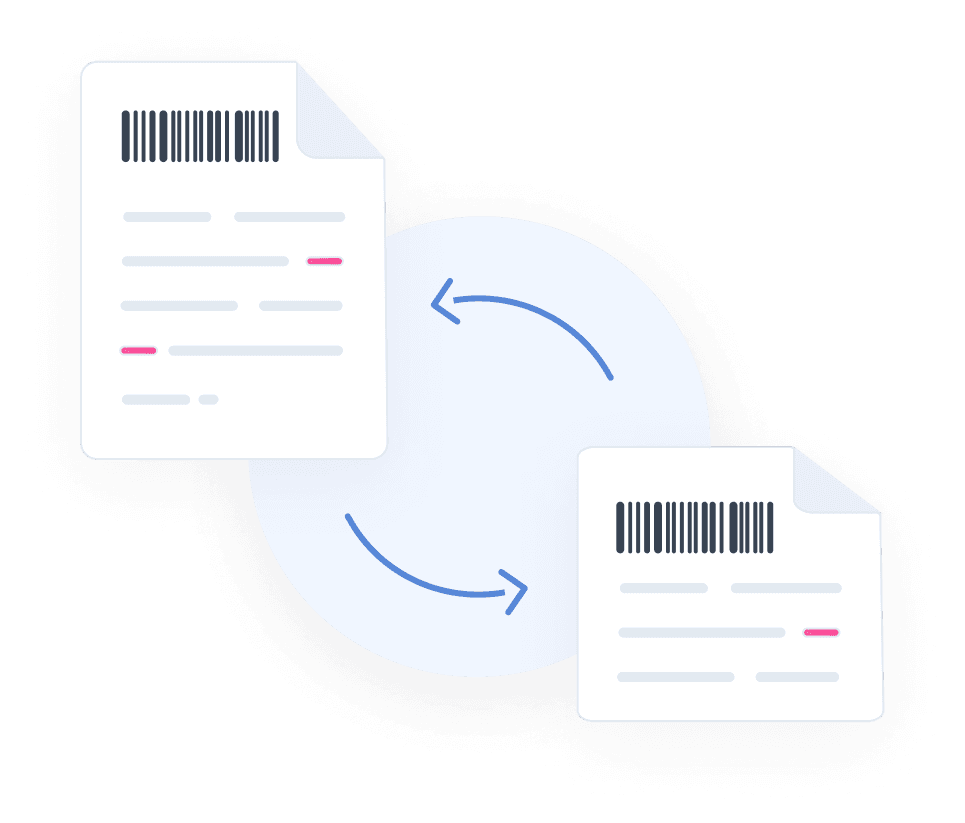
Always Updated on Purchase Orders’ Progress
You can update a purchase order’s status so everyone is always in the loop. Or if you’d like certain people to be in charge of purchasing, they can be assigned to a purchasing task. The bottom line? You’ll always know the status of your purchase orders, and who’s responsible for purchasing.
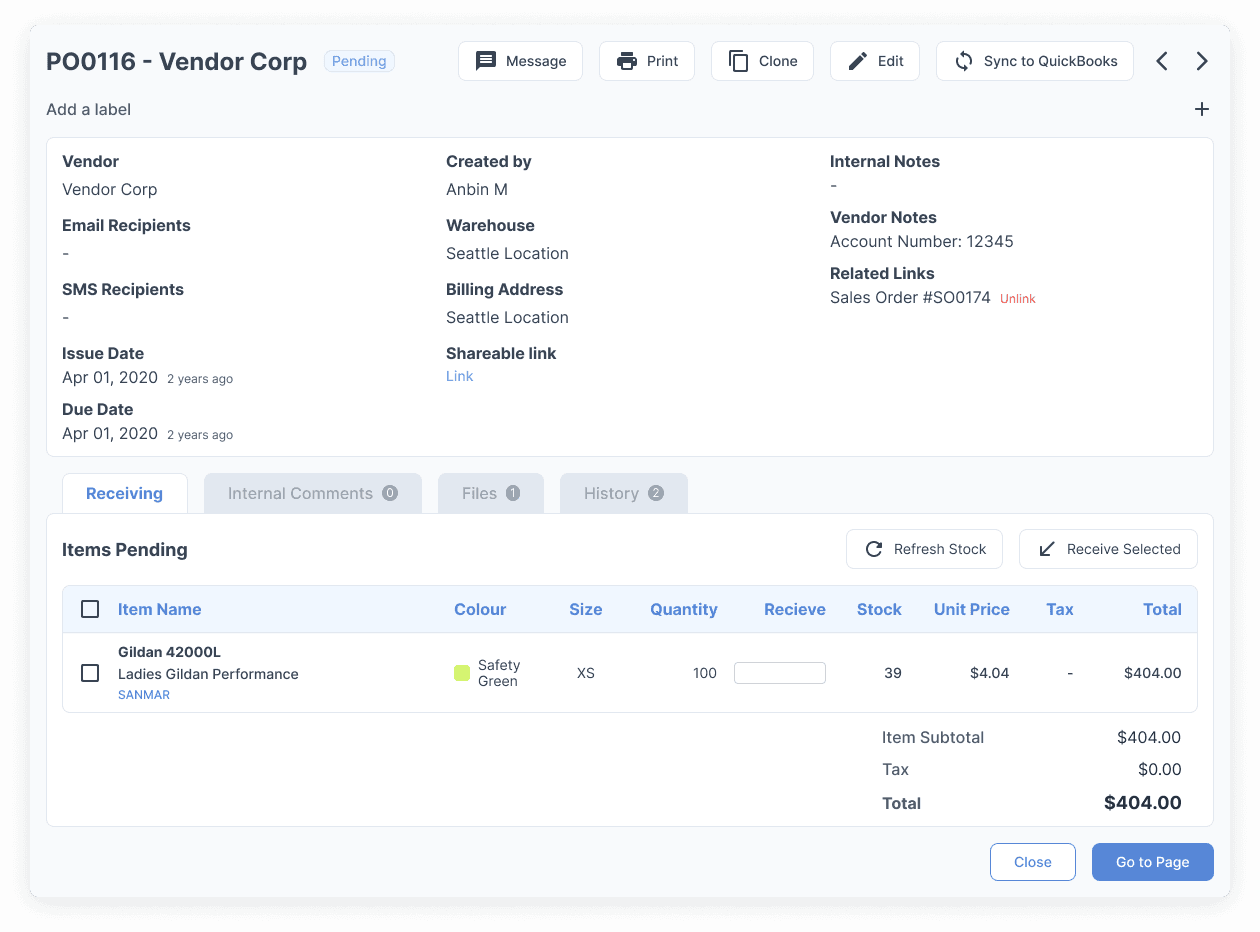
YoPrint Streamlines Other Processes Too
YoPrint does more than organize and improve your order management process. It also helps you:
Ready to Streamline Your Print Shop?
Try YoPrint free for 14 days, no credit card required.